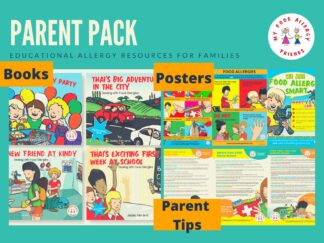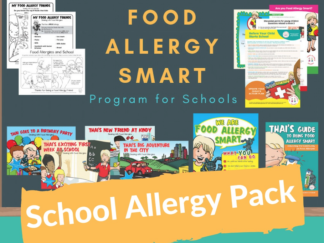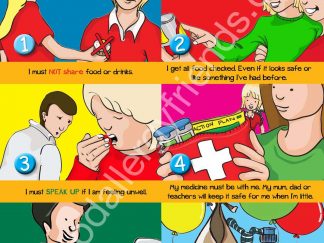How top sliding bar works
The content of this area is taken from a page that serves as top sliding bar. You can use the page builder to create it and put into it all the features available for a static page, shortcodes and widgets included. To select a different page as top sliding bar, just go to Geode admin panel → General → Top sliding bar and footer
How top sliding bar works
The content of this area is taken from a page that serves as top sliding bar. You can use the page builder to create it and put into it all the features available for a static page, shortcodes and widgets included. To select a different page as top sliding bar, just go to Geode admin panel → General → Top sliding bar and footer
How top sliding bar works
The content of this area is taken from a page that serves as top sliding bar. You can use the page builder to create it and put into it all the features available for a static page, shortcodes and widgets included. To select a different page as top sliding bar, just go to Geode admin panel → General → Top sliding bar and footer